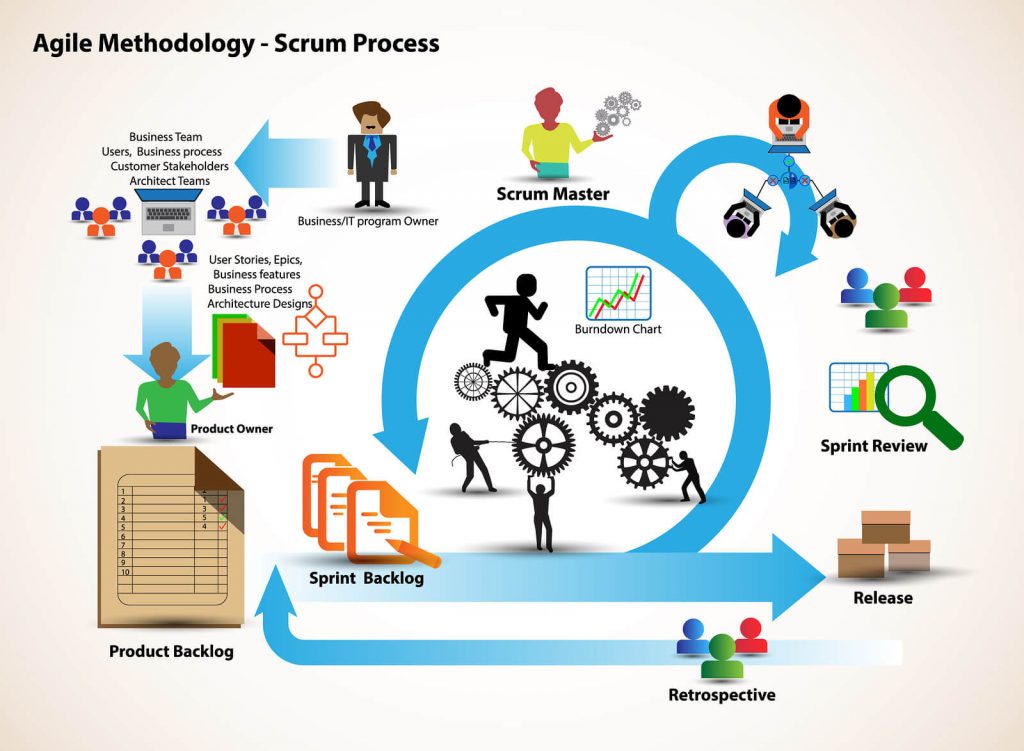Scrum has become one of the most effective frameworks for managing projects, especially in agile environments. To make the most of this methodology, teams need a reliable and well-designed scrum software that supports collaboration, transparency, and efficiency. However, not all tools are created equal. The right scrum software should empower teams to plan, track, and deliver work seamlessly. In this article, we’ll explore five essential features that every great scrum software should have to enhance team productivity and project success.
1. Intuitive Sprint and Backlog Management
At the heart of scrum lies sprint planning and backlog management. An excellent scrum software must provide a clear, easy-to-use interface for organizing tasks and prioritizing work items. Teams should be able to create and manage product backlogs, assign story points, and plan sprints without confusion. The tool should allow users to drag and drop tasks, update priorities, and visualize upcoming work efficiently.
Sprint management also involves setting sprint goals, defining stories, and estimating workload. A robust scrum software helps product owners and scrum masters manage these processes effortlessly. It should also provide a clear view of completed, ongoing, and pending tasks to keep everyone aligned. This feature ensures transparency and helps the team maintain focus throughout the sprint.
2. Real-Time Collaboration and Communication Tools
Scrum emphasizes teamwork, collaboration, and continuous communication. Therefore, a great scrum software should include built-in tools that promote real-time interaction among team members. Features such as instant messaging, comments, tagging, and file sharing are crucial. When communication happens directly within the tool, teams can reduce dependence on external chat platforms and keep all project-related discussions in one place.
In remote or hybrid work environments, this becomes even more important. The ability to hold virtual daily standups, discuss progress, and instantly share feedback can make a big difference in project flow. Integration with popular communication platforms like Slack, Microsoft Teams, or Google Meet further enhances connectivity.
The ideal scrum software bridges the gap between project tracking and communication. It allows developers, testers, designers, and product owners to collaborate seamlessly, ensuring that no critical detail is lost in emails or chats outside the platform.
3. Detailed Reporting and Analytics
Transparency and continuous improvement are vital principles in scrum. That’s why reporting and analytics capabilities are non-negotiable features in a scrum software. Teams need to visualize progress through metrics such as burndown charts, velocity charts, and cumulative flow diagrams. These reports provide valuable insights into the team’s performance and help identify bottlenecks early.
A great scrum software should offer customizable dashboards that present key metrics in real time. Scrum masters can use these reports during sprint retrospectives to analyze what went well and what needs improvement. It should also allow exporting reports for stakeholder presentations, helping management understand how the team is performing.
Automation of reporting is another advantage. Instead of manually collecting data, the software should automatically generate reports based on team activities. This saves time and ensures accuracy in tracking productivity trends over multiple sprints. With data-driven insights, teams can make informed decisions and continuously refine their processes.
4. Flexible Task Boards and Custom Workflows
Every team has its own workflow, and the best scrum software should adapt to that flexibility. A customizable task board—often represented through a Kanban or scrum board—is a must-have feature. It should allow users to visualize the progress of each task across stages like “To Do,” “In Progress,” “In Review,” and “Done.”
Flexibility in workflow customization ensures that teams can tailor the software to their specific needs. For example, a software development team may need stages like “Code Review” or “Testing,” while a marketing team may prefer “Content Creation” and “Design Review.” A great scrum software allows adding, renaming, or reordering these columns easily.
In addition, teams should be able to create custom task types, assign deadlines, add checklists, and attach files for better task tracking. A visually appealing and interactive board keeps the team focused on their goals and helps identify blockers quickly. With flexible task management, the scrum process becomes more transparent and efficient, reducing confusion and improving accountability.
5. Seamless Integrations and Automation
No project management tool operates in isolation. To maximize efficiency, scrum software should integrate seamlessly with other essential tools used by your team. This includes code repositories (like GitHub or Bitbucket), documentation tools (like Confluence or Notion), and productivity apps (like Jira, Trello, or Asana).
Integrations eliminate the need to switch between multiple applications, ensuring that updates and progress are reflected across all tools in real time. For example, when a developer merges code on GitHub, the scrum software can automatically update the task status to “Done.” Such automation not only saves time but also minimizes human error.
Additionally, automation features such as recurring task creation, sprint reminders, or notification triggers improve consistency. Automated workflows help teams maintain focus by handling repetitive administrative work in the background. This allows members to concentrate on delivering quality work rather than managing processes.
A great scrum software should also provide APIs for teams that want to build custom integrations or add advanced functionalities. By connecting all tools in the ecosystem, teams achieve a unified workflow that enhances productivity and communication.
Additional Considerations When Choosing Scrum Software
Beyond the five main features, it’s important to consider usability, scalability, and cost-effectiveness when selecting scrum software. The tool should be user-friendly, allowing both new and experienced team members to adapt quickly. Scalability is also key—your chosen software should be able to handle growth as your team and projects expand.
Security and data privacy are equally essential. Since scrum software often stores sensitive project information, it should comply with industry security standards and provide data encryption to protect your work. Cloud-based options are particularly popular, offering accessibility from anywhere while maintaining security and automatic backups.
Finally, customer support and community engagement play an important role. A strong user community, tutorials, and responsive customer service can significantly reduce downtime and enhance your overall experience with the software.
Conclusion
The right scrum software can be the backbone of your agile workflow, helping teams plan, track, and deliver projects with precision. The five key features—intuitive backlog management, real-time collaboration, detailed reporting, customizable task boards, and seamless integrations—are what set great tools apart from the rest.
When your team uses software that embodies these qualities, you gain more than just a project management platform—you gain a powerful system that fosters transparency, accountability, and continuous improvement. By choosing the right scrum software, you empower your team to embrace agility, stay organized, and consistently deliver high-quality results.